價格:免費
檔案大小:338.2 KB
版本需求:macOS 10.15 或以上版本,64 位元處理器

Did you know that a URL always has an access method? The address "www.apple.com", unlike "https://www.apple.com", is therefore not a URL. Safari knows this and acts strictly according to this specification.
For example, on a web page a link to another web page "www.apple.com" is inserted. Unfortunately, the author forgot to prefix the access method "https://". If you select the address now, Safari will not show any actions to open the address. The reason is that Safari only recognizes URLs that start with a correct access method (there are other access methods besides http://). This is a pity because now you have to manually open a new tab, insert the selected address there and then make the request to the server.

Unfortunately, Safari only checks the access method, but not the rest of the address. Therefore Safari incorrectly recognizes the addresses "https://www.apple" and "https://www.apple.comcom" as URLs and offers actions to open them. Besides, Safari has problems recognizing URLs that contain spaces. The correct URL "https://www.ap ple.com" is therefore also not recognized by Safari.
The URL-Detector fixes these problems. It enhances Safari with helpful features for handling URLs.
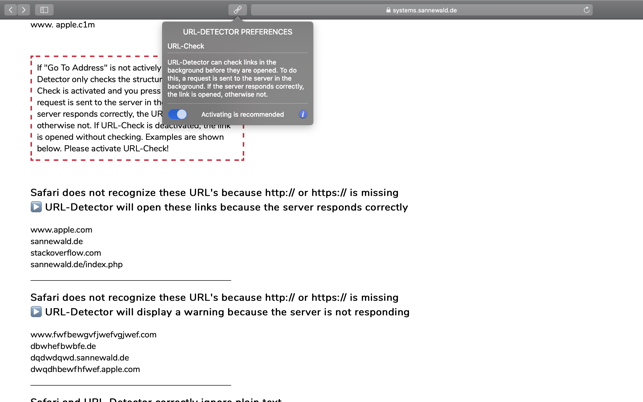
Top features:
- URLs without an access method are recognized
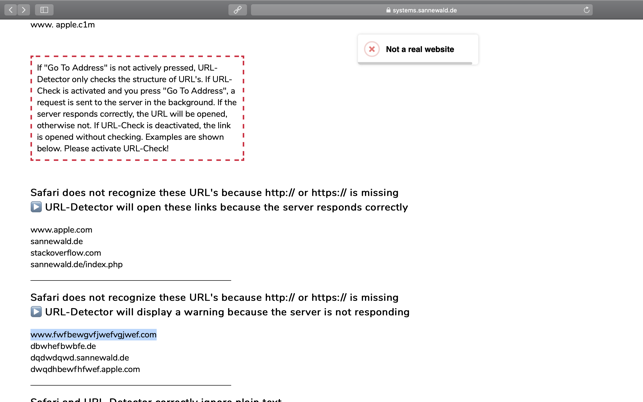
- Warning for URLs incorrectly recognized by Safari
- URLs with spaces are recognized

- Syntactic check of URLs
When you select an address, the URL Detector checks the structure of this address. If the structure of the URL is not correct, no actions are displayed. So don't be surprised if no actions are displayed for addresses like "www.apple.comcom" - this can never be a real URL.
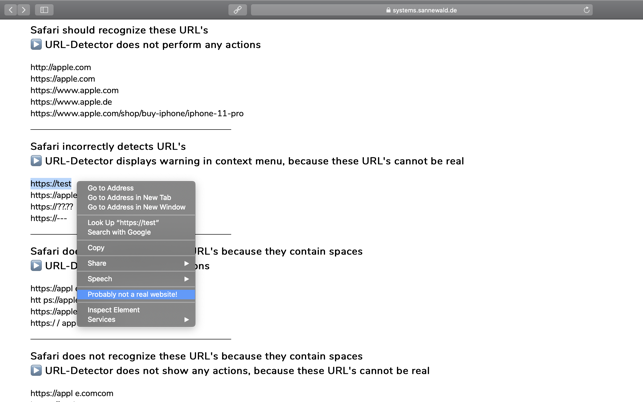
If the syntactic check shows that the address could potentially be a real web page, the URL-Detector will display actions to open the address. If you have activated the URL-Check, the URL-Detector will send a request to the corresponding server in the background before opening the web page (you have to actively press open, URL-Detector will never send unsolicited requests to servers!). Only if the server responds correctly, the web page will be opened. This procedure prevents Safari from opening the address if no server responds (e.g. for "https://abcdefghijklmnop.com", accessed on 17.02.20). Of course, you can deactivate this behaviour in the settings.
URL-Detector always acts passively. It only shows actions if Safari does not react correctly. For example, if Safari does not recognise potentially correct URLs or interprets wrong addresses as correct. Because of its passive behaviour, URL-Detector will never display redundant actions. For example, actions to open a URL that has already been correctly detected by Safari.
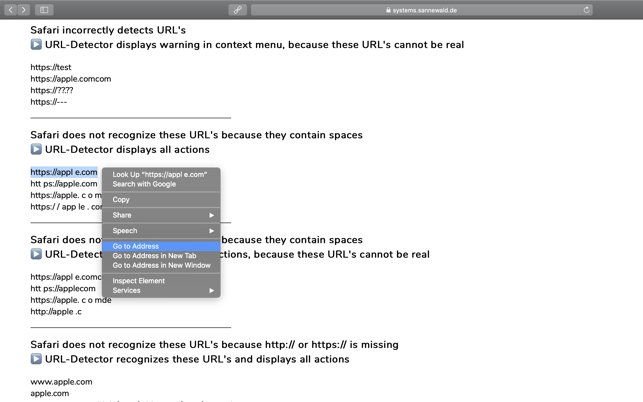
Since the behavior of URL-Detector is very dynamic, it can be difficult to understand how it works. For this reason, you can test the behavior on this page: https://systems.sannewald.de/apps/urldetector/tests/cases.php.
At the moment, the Safari App Extension is available in English and German. Please feel free to contact me if other languages are desired.
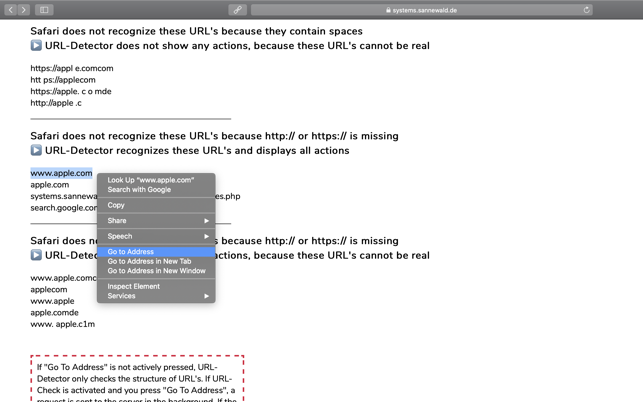
(Background music of the app preview provided by bensound.com)
